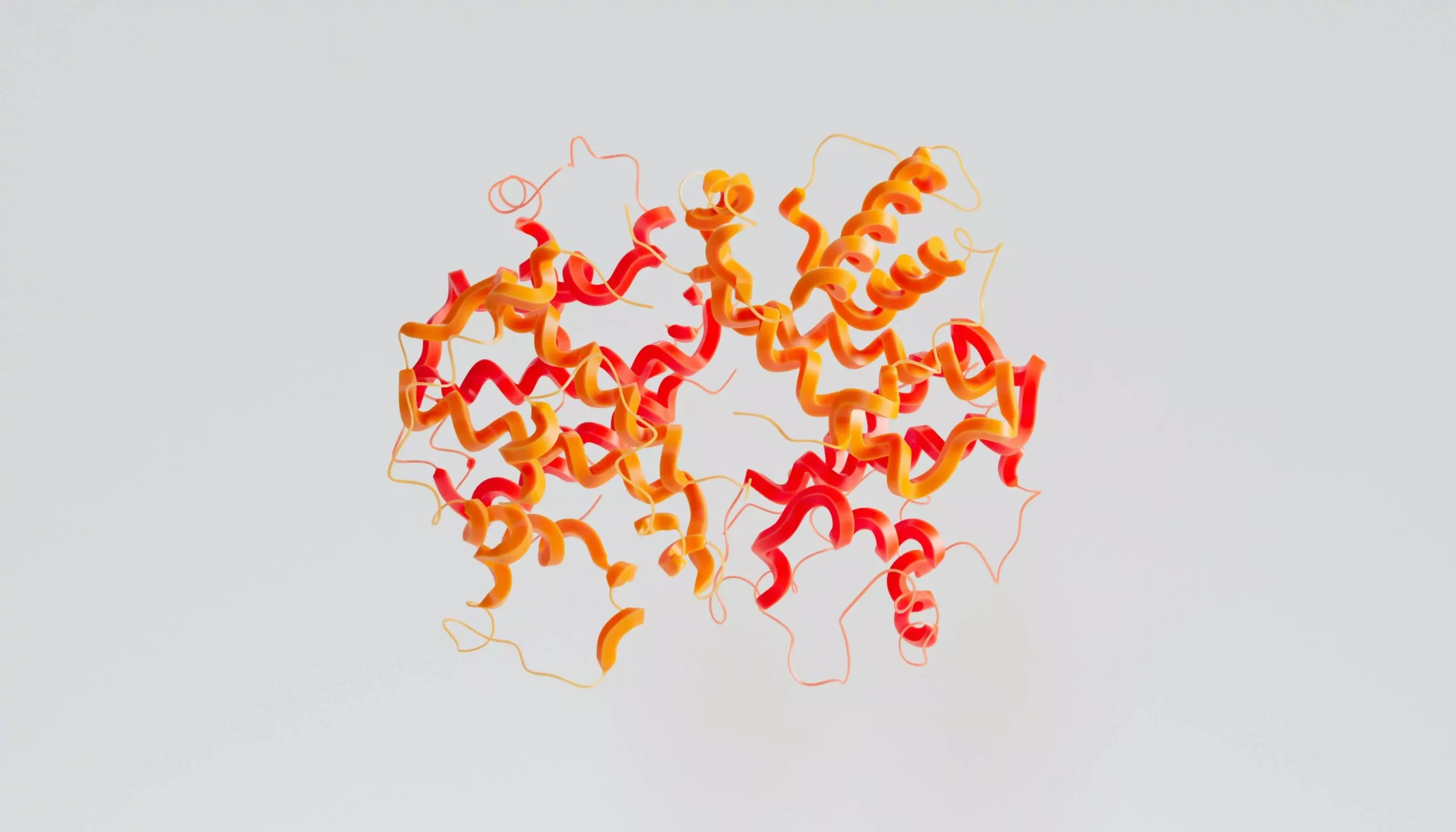New
Marketers
Power your team to create
videos at scale
Creators
Building social presence made easy
Agency
Scale video production with
ease



Vizard YouTube Shorts Maker leverages AI to seamlessly generate emojis, B-roll, and templates, simplifying the creation of viral YouTube Shorts from your existing content. Choose from ready-made templates for YouTube Shorts and customize them with unique editing effects. Additionally, Vizard functions as a comprehensive video editor, allowing you to manually craft YouTube Shorts from original videos, giving you complete control over content and style. With just a few clicks, you can transform your YouTube Shorts content and leave a lasting impression on your growing follower base.


With millions of videos uploaded to short-video-first platforms, it's crucial to craft content that captures viewers' attention. Every second of your video matters. Vizard’s YouTube Shorts Maker identifies the most attention-grabbing segments of your YouTube Shorts videos, and make sure that your YouTube Shorts videos stand out in the algorithm.


Vizard's YouTube Shorts Maker integrates with YouTube, allowing you to import from and publish directly to YouTube. No need to download or upload videos. Once your editing is complete, you can share your YouTube Shorts as links for others to review or publish them directly to YouTube and other social platforms.


We studied the top creators on YouTube Shorts to understand their success strategies and integrated their best practices into our powerful YouTube Shorts editing templates. With Vizard, effortlessly make your YouTube Shorts videos attention-grabbing with intelligently generated AI emojis, animated captions, and dynamic B-rolls. Every second of your video will captivate your audience. For a unique touch, customize and design your own branded templates. Adjust fonts, add your logo, and more. Vizard’s YouTube Shorts Maker ensures your videos stand out and look the best with unparalleled ease.


Creating both long-form YouTube videos and YouTube Shorts is a great way to increase awareness of your content. YouTube is heavily promoting YouTube Shorts, providing a fantastic opportunity to expand your reach with short form content. You can then turn these views into subscribers and grow your online YouTube community. Additionally, making short videos under 60 seconds requires less effort. You can make this process even smoother with the help of Vizard's YouTube Shorts Maker.
It's simpler than ever to create YouTube Shorts that really engage. Follow these 3 easy steps to master our YouTube Shorts Maker.

Quickly start by pasting an existing YouTube link or directly dragging and dropping your videos for upload.

Add your personal touch using a variety of editing tools to make your video pop. Alternatively, harness Vizard AI's power to automatically create YouTube Shorts.

Seamlessly connect your YouTube account with Vizard to instantly publish your videos to YouTube. After exporting, click "Publish to YouTube," and your videos will be set for your YouTube audience to enjoy in no time!
Want to create attention-grabbing, ready-to-publish videos from long footage? Simply upload your video, and our AI will extract the most engaging clips for social media, generating ready-to-publish short videos automatically.
Struggling with videos featuring multiple speakers? Vizard’s AI effortlessly detects and isolates speakers, letting you rearrange layouts and create individual speaker clips with ease.
Our technology auto-detects speakers’ faces and keeps them centered, eliminating the need for manual adjustments. Vizard does the work for you.
Expand your content’s reach with social media-optimized posts. Vizard’s AI makes it easy by auto-generating captivating captions, titles, descriptions, and hashtags tailored for each platform, helping you create engaging content effortlessly.
Reach a global audience with Vizard’s auto-subtitles in 30+ languages and translations in 130+ languages. Our ASR technology transcribes audio with over 97% accuracy — no more manual subtitle work, just one click to transcribe.
Get an AI-generated score to predict the reach and virality potential of your short clips.
Trim and edit clips effortlessly in our editor: crop, reframe, and add logos, text, images, and brand kits to your videos.
Need to collaborate with your team? Vizard’s Team Workspace has you covered. Work together in one space, share brand kits, links, previews, and more.






There are so many YouTube Shorts Makers out there, what makes Vizard's YouTube Shorts Maker unique?
Vizard offers AI technologies capable of transforming videos into viral YouTube Shorts. Through our exclusive ASR technologies, videos can be transcribed in 30+ languages with unmatched accuracy. Utilizing both ChatGPT and our in-house AI, Vizard excels at identifying video highlights with the highest potential for virality on social media platforms. Vizard also automatically enhances your videos, ensuring that they look polished and ready to captivate your audiences.
Through Vizard’s integration with YouTube, you can effortlessly import your videos and directly publish your YouTube Shorts on the YouTube platform. Save time from downloading or uploading videos is completely eliminated. Vizard empowers you to streamline your content operations, allowing you to channel your energy towards creative pursuits.
Vizard offers you the flexibility to either manually clip or harness AI capabilities, saving you countless hours of sifting through your YouTube video footage. Serving as both an AI-powered short video maker and a full-featured video editor, Vizard empowers YouTubers with the freedom to create with ease.
Repurpose your existing videos to create a new cache of YouTube videos that sell. With Vizard’s YouTube Shorts Maker editor, you can increase your brand’s footprint, elevate the standards of your content, and reach more audiences faster.
What is a Youtube Short?
A YouTube Short stands as a brief video crafted within the YouTube app. These videos are directly made on a creator's smartphone and then uploaded onto YouTube. YouTube provides an array of built-in tools for creation – enabling you to capture content, edit, and add music. Animated text, adjusting playback speed, and merging multiple 15-second clips are all options for crafting your Short. As viewers watch your Shorts, they can subscribe to your channel, like, dislike, or comment. Sharing is also an option, which expands your potential audience.
How to Create a YouTube Short?
Is Vizard’s YouTube Shorts Maker Free?
What are YouTube Shorts' Formats?
How Long is a YouTube Short?
What is the Best YouTube Short video Maker?
How to Make a Short on YouTube?
What types of videos can I create with the Shorts Maker?
Do I need any video editing experience to use this tool?
Can I collaborate with others while using the Shorts Maker?
What support is available if I have questions?
Is my data secure when using the YouTube Shorts Maker?
Can I create Shorts for other platforms as well?
What is a Youtube Short?
A YouTube Short stands as a brief video crafted within the YouTube app. These videos are directly made on a creator's smartphone and then uploaded onto YouTube. YouTube provides an array of built-in tools for creation – enabling you to capture content, edit, and add music. Animated text, adjusting playback speed, and merging multiple 15-second clips are all options for crafting your Short. As viewers watch your Shorts, they can subscribe to your channel, like, dislike, or comment. Sharing is also an option, which expands your potential audience.
How to Create a YouTube Short?
Is Vizard’s YouTube Shorts Maker Free?
What are YouTube Shorts' Formats?
How Long is a YouTube Short?
What is the Best YouTube Short video Maker?
How to Make a Short on YouTube?
What types of videos can I create with the Shorts Maker?
Do I need any video editing experience to use this tool?
Can I collaborate with others while using the Shorts Maker?
What support is available if I have questions?
Is my data secure when using the YouTube Shorts Maker?
Can I create Shorts for other platforms as well?