

New
Marketers
Power your team to create
videos at scale
Creators
Building social presence made easy
Agency
Scale video production with
ease
PricingAPI


Marketers
Power your team to create
videos at scale
Creators
Building social presence made easy
Agency
Scale video production with
ease
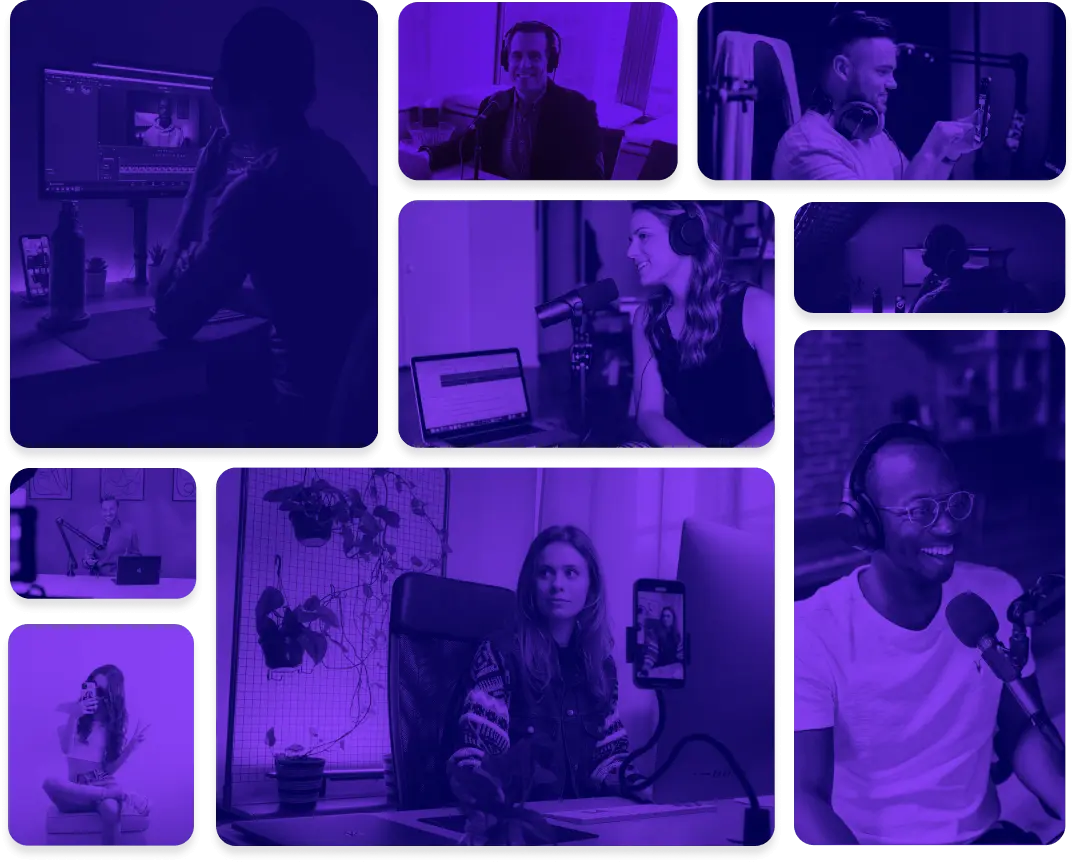
Do you love Vizard and want to earn extra 💰 effortlessly?
Join our affiliate program and get 25% commission on every sale you refer. It’s simple and hassle-free.
By clicking "Join Affiliate", I confirm that I have read, understand, acknowledge, and accept the Terms of Agreement, and I agree to be bound by them.
4 Steps from earning money
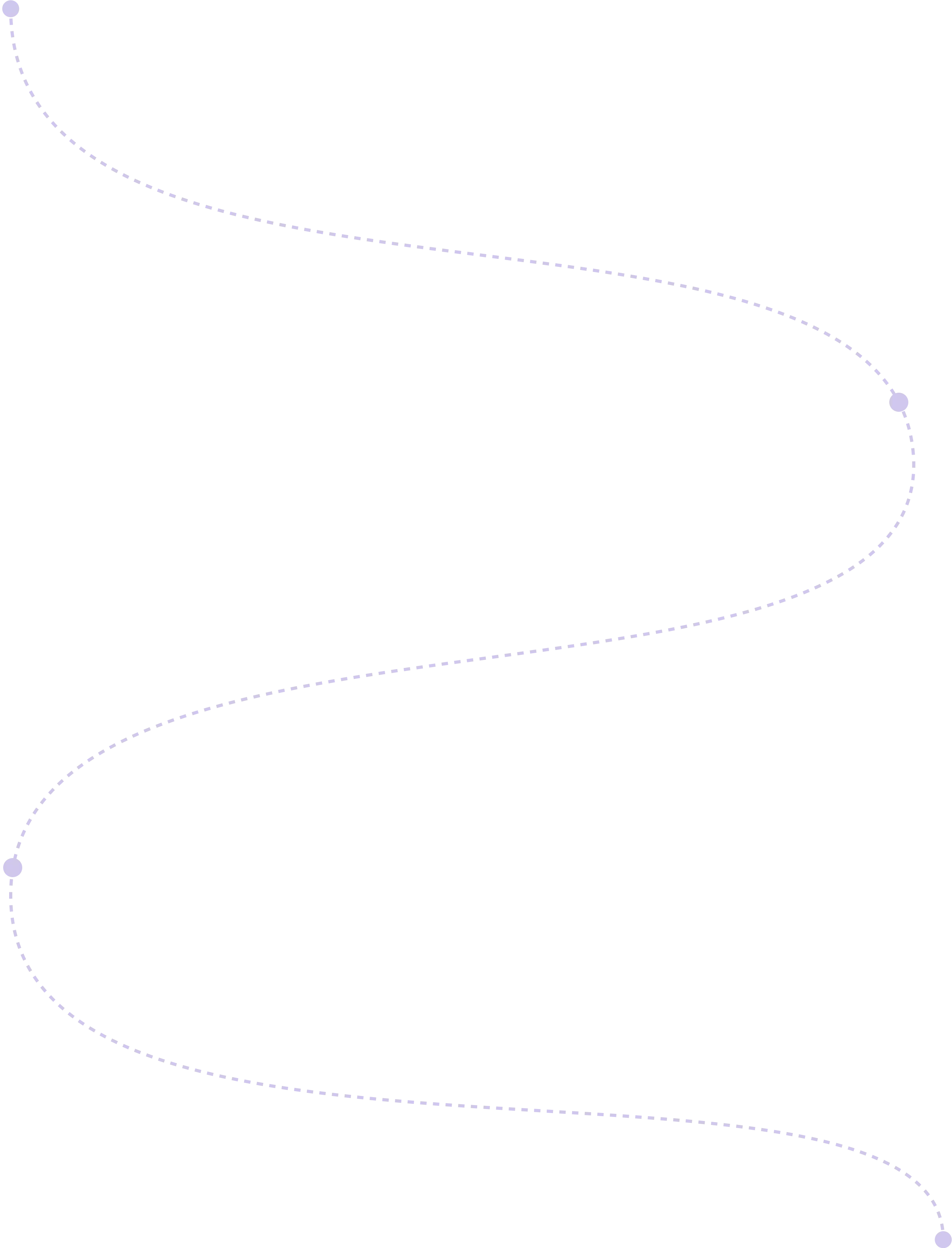
Step 1
Joining Vizard Affiliate Program is easy – just like our product. Click the Join Affiliate button to create your affiliate account.
Join Affiliate
Step 2
Once you're in, you'll get your very own special link. This link is your ticket to earning.
Join Affiliate
Step 3
Share your love for Vizard by creating content or using our ready-made video. Plug in your special link to steer people our way.
Join Affiliate
Step 4
When your audience buys through your link, you pocket commissions. A straightforward 25% on every sale.
Join Affiliate
60
60 days attribution span. Cookies valid for 60 days.
25%
Earn 25% of the paid subscription amount for each successful referral through your unique link.
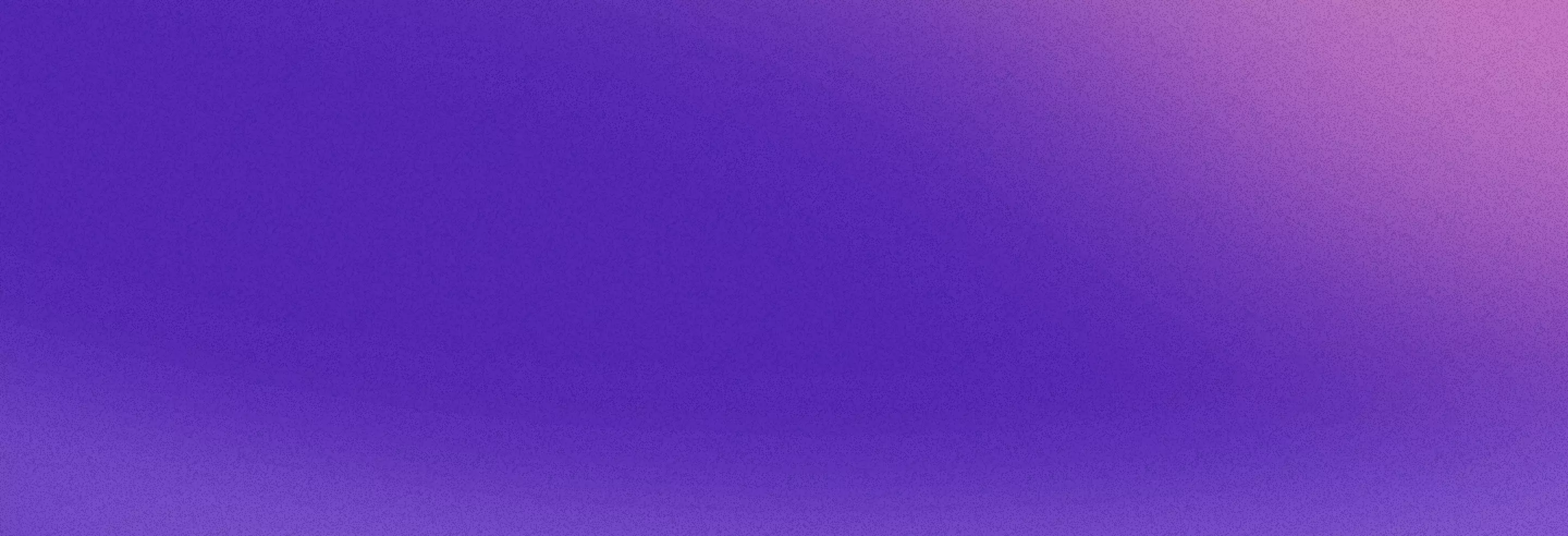


Krista Shook
Social Media Manager
Vizards let me take the youtube link straight to transcribe the video and it puts everything together. It's really cut off a couple hours in my day, from waiting and going through trying to find clips in the traditional way. It's been really helpful for me. I can easily read through the transcript rather than having to watch the whole video or just kind of guess about where to find the part that i'm looking for.


Taila Wade
Director of communication
Everything is organized and I don't need to to save it in a folder in my computer. I like having the transcript right there because I can read through it. So you can skip through all the parts that you don't want to, so I like to have the text right there.



James Hicks
Youtube creator
Vizard right now provide 70% of the work, it is the top 3 of my tool list. Large file uploads are incredibly important. I love the fact that Vizard allows my 6 gigabytes file. And you think about a lot of us creators now, our streaming and creating content in 4k, so those large file abilities are necessary. People will pay attention to what they pay for and will pay for value, such as the large file uploads and AI clipping. Those are the things that I'll pay for. Those are valuable things.



Krista Shook
Social Media Manager
Vizards let me take the youtube link straight to transcribe the video and it puts everything together. It's really cut off a couple hours in my day, from waiting and going through trying to find clips in the traditional way. It's been really helpful for me. I can easily read through the transcript rather than having to watch the whole video or just kind of guess about where to find the part that i'm looking for.


Taila Wade
Director of communication
Everything is organized and I don't need to to save it in a folder in my computer. I like having the transcript right there because I can read through it. So you can skip through all the parts that you don't want to, so I like to have the text right there.



James Hicks
Youtube creator
Vizard right now provide 70% of the work, it is the top 3 of my tool list. Large file uploads are incredibly important. I love the fact that Vizard allows my 6 gigabytes file. And you think about a lot of us creators now, our streaming and creating content in 4k, so those large file abilities are necessary. People will pay attention to what they pay for and will pay for value, such as the large file uploads and AI clipping. Those are the things that I'll pay for. Those are valuable things.


