Mastering the Art of Green Screen Technology in Video Production
So, you’re diving into the world of filmmaking or content creation? Awesome! Understanding how to use a green screen is a game changer, letting you unleash your imagination and whisk your viewers away to captivating new worlds.
In this guide, we’ll dig into the essentials of green screen technology, how to set it up like a pro, and the editing tricks that will help you create eye-popping visual effects in your videos.
What is a green screen?
A green screen is a visual effects technique involving a bright green backdrop placed behind your subject. This nifty setup allows editors to swap out the green background for any image or video during post-production using a process called chroma keying. You’ll find this technique popping up in all sorts of media, from big-budget movies to casual YouTube videos.
Theories and Methods Behind Green Screen Technology
At its core, green screen technology relies on chroma keying, isolating that vibrant green color to remove it from your final video. This opens the door for filmmakers to insert all kinds of backgrounds, crafting engaging scenes without being tied to physical locations. For the best results, use a quality camera, make sure the lighting is even, and keep shadows at bay.
Use Case Examples: Green Screen Technology
Green screens are everywhere! From Hollywood blockbusters to your favorite YouTube channels, they’re a staple. Take weather broadcasters, for instance; they use green screens to display weather maps, making it easy to interact with the data. And filmmakers? They can shoot indoors and digitally replace the background with stunning CGI landscapes, cutting costs and boosting visual storytelling.
Benefits and Challenges of Green Screen Technology
| Benefits | Challenges |
|---|---|
Offers creative flexibility in video production. | Demands careful lighting to avoid shadows and inconsistencies. |
Can reduce the need for costly location shoots. | Editing may take time if the footage isn’t shot correctly. |
Enhances storytelling with immersive backgrounds. | Color spill can occur, affecting the subject's appearance. |
Implementing Effective Techniques for Green Screen Filming
To really tap into the power of AI video generators, users should begin by clearly defining their video goals, picking the right tool that fits their needs, and making use of the available templates for consistency. Playing around with different inputs and tweaking the generated outputs can help refine the final product to perfection.
Key Statistics and Insights About Green Screen Technology
70% of filmmakers use green screens for visual effects
This number really showcases how popular green screens have become in today’s filmmaking scene, with directors embracing this technique to boost their storytelling.
85% of YouTube content creators utilize green screen effects
It’s a testament to how accessible this technology is for creators looking to give their videos a professional touch.
Green screen technology can reduce production costs by up to 40%
That’s significant! Filmmakers save big by opting for green screens over elaborate sets or location shoots. As noted by Hoopr Blog, "green screens turn out to be a wonderful alternative as opposed to elaborate sets or locational details."
source: Hoopr Blog
How Content Creators Can Use Green Screen Technology
For content creators, the key to making the most of green screens lies in meticulous planning. Start with a well-lit area, set that green screen flat against a wall, and ensure your camera is stable. When it’s time to edit, pick software that offers chroma keying features so you can seamlessly swap the green background for whatever you desire. As Filmora points out, "the advancement of digital technology has made this cinematic technique much more accessible to filmmakers."
Frequently Asked Questions About Green Screen Technology
1. What is a green screen?
A green screen is a backdrop used in video production that allows filmmakers to replace the green background with any desired image or video during post-production.
2. How can I use a green screen in my videos?
To use a green screen, set it up properly, ensure even lighting, record high-quality footage, and use video editing software for chroma keying during post-production.
3. What are the benefits of using a green screen?
Green screens provide flexibility in creating backgrounds, reduce production costs, and allow for creative visual effects that enhance storytelling in videos.
4. Can I use a green screen for live streaming?
Absolutely! Green screens are commonly used in live streaming to create professional-looking backgrounds and engage viewers with dynamic visuals.
Did this article answer your question?