Transform Your Videos with AI Video Quality Enhancement
You know how crucial it is to grab your audience's attention, right? Enhancing video quality is a game changer for that. With AI video enhancers, you can take your visual storytelling to a whole new level. As highlighted by PerfectCorp, "A clear video can significantly boost viewer engagement and retention." So, if you're serious about your content, it’s time to step up your video game.
How to enhance video quality?
There are a bunch of ways to enhance video quality, but online AI video enhancers really take the cake. They automatically tweak brightness, contrast, and saturation to make your footage pop! User-friendly tools like Vmake.ai and Canva make it super easy to get impressive results without being a tech wizard. As stated by VideoProc, "The right video quality enhancer can quickly fix and enhance video quality to give your video a stunningly new look."
Theories and Methods for Enhancing Video Quality
When it comes to boosting video quality, a mix of automated and manual adjustments works wonders. AI technology does its magic by analyzing your video and applying necessary corrections, while you get the freedom to tweak settings for a bit of personal flair. This combo not only makes your videos look great but also ensures they hit the mark with your intended message. As VideoProc points out, "AI-powered tools can seamlessly enhance videos while retaining essential details."
Use Case Examples: AI Video Enhancement in Action
Take eCommerce brands, for example. They’re using tools like Fotor to create stunning product videos that really catch the eye. By enhancing clarity and color vibrancy, these brands can significantly boost customer engagement and conversion rates. And it’s no surprise—PerfectCorp notes that "Videos with high-quality visuals can boost conversion rates by up to 80%." Now that’s some serious incentive!
Benefits and Challenges of Video Quality Enhancement
| Benefits | Challenges |
|---|---|
Improves visual appeal and professionalism | May require a learning curve for new users |
Increases audience engagement and retention | Potential costs associated with premium tools |
Enhances brand credibility and trustworthiness | Quality may vary based on source material |
Implementing Effective Techniques for Video Quality Enhancement
To get the most out of video quality enhancement, start by picking an AI tool that suits your needs. After uploading your video, take advantage of the automatic enhancement features, then add your personal touch with manual adjustments to fine-tune the visuals. As Canva suggests, "Tinker with the slider on some of these video properties to achieve the clearest, sharpest resolution possible for your clip."
Key Statistics and Insights About Video Quality Enhancement
Over 80% of marketers report video content outperforming other mediums in engagement.
is statistic underscores the importance of investing in video quality enhancement to maximize reach and impact.
Videos with high-quality visuals can boost conversion rates by up to 80%.
Clear and vibrant videos not only attract viewers but also significantly increase the likelihood of conversion, as supported by PerfectCorp.
Mobile video consumption is projected to account for 78% of total mobile data traffic.
As more users consume video content on mobile devices, ensuring high quality becomes essential for retaining attention.
How Content Creators Can Enhance Video Quality Effectively
For content creators, maximizing video quality is all about using AI video enhancers that simplify the editing process. These tools let you focus on what really matters—your storytelling and creativity—while ensuring your content resonates with audiences. As VideoProc emphasizes, "Investing in video quality enhancement tools can elevate your content to new heights."
Frequently Asked Questions About Video Quality Enhancement
1. How to enhance video quality?
Enhancing video quality typically involves adjusting brightness, contrast, saturation, and sharpness, often using specialized software or online tools.
2. What are the best tools for enhancing video quality?
Some of the best tools include AI video enhancers like VideoProc Converter AI and Fotor, which provide advanced capabilities to improve video resolution.
3. Can I enhance video quality online for free?
Absolutely! There are several online tools available that allow you to enhance video quality for free, including Canva and Clideo.
4. How can I convert low-quality videos to high resolution?
You can convert low-quality videos to high resolution by using AI-powered software that upscale videos, such as Topaz Video Enhance AI.
Did this article answer your question?