What is A Roll
A Roll refers to the primary footage or main subject material in a video project. It captures the central narrative or main interviews, forming the backbone of your content. Creators often use A Roll to deliver crucial messages or tell a story. Pair it with B Roll—supplementary footage—to enhance storytelling. Tools like Vizard.ai can assist creators in efficiently organizing and editing A Roll content.
Key Benefits of A Roll
- Streamlined Storytelling Workflow:
- A Roll provides structured, primary footage that forms the foundation of a narrative, allowing editors and directors to organize their projects with increased clarity and efficiency. By clearly distinguishing main interview or host segments from supplementary footage, teams can collaborate more effectively and reduce time spent searching for essential content during post-production.
- Consistent Visual and Audio Quality:
- Utilizing A Roll ensures that the core message or interviews are captured with optimal camera angles, lighting, and sound. This consistency elevates the overall production value and minimizes the need for corrective editing, resulting in higher quality deliverables and reducing the risk of re-shoots or extensive adjustments.
- Faster Editing and Review Process:
- With A Roll clearly differentiated from B Roll and supplementary materials, editors can quickly assemble rough cuts and facilitate feedback sessions. This organization not only accelerates content delivery timelines but also makes it easier to address client revisions focused on the main narrative, leading to more efficient project turnaround.
- Enhanced Narrative Control:
- Relying on A Roll as the backbone of a project enables creators to maintain tighter control over the story’s pacing and messaging. This tangible structure helps ensure that key points are communicated effectively, supporting measurable engagement outcomes and reducing ambiguity in the final product.
Analyzing A Roll in Video Production
Defining A Roll
- A Roll is the core footage in a video project, often featuring the main subject.
- It frequently includes interviews, direct addresses, or any primary content that drives the narrative forward.
- This footage is essential for delivering the key messages within the video.
Structure of A Roll
- A Roll typically follows a structured format to maintain clarity and coherence.
- It includes:
- Introduction: Sets the tone and introduces the main subject.
- Main Content: Delivers the primary narrative or message.
- Conclusion: Summarizes the information and provides a closing statement.
Role in Storytelling
- A Roll serves as the narrative backbone, providing context and substance.
- It is complemented by B Roll, which adds visual interest and supports the narrative.
- The interplay between A Roll and B Roll is crucial for engaging storytelling.
Editing A Roll
- Efficient editing is key to maintaining the flow and impact of A Roll.
- Tools like vizard.ai are often used for organizing and refining A Roll content.
- Editors focus on pacing, clarity, and coherence to ensure the main message is effectively communicated.
A Roll vs. B Roll
- A Roll: Main footage that tells the story or delivers the message.
- B Roll: Supplementary footage used to add depth, context, or visual interest.
- Both are integral, but A Roll is the primary focus of the narrative structure.
Key Considerations
- Ensure A Roll is well-lit, well-composed, and clear.
- Sound quality is crucial; clear audio enhances comprehension and engagement.
- The content should be concise and directly related to the narrative goal.
Technical Aspects
- Resolution and Format: High-quality resolution is essential for professional-grade A Roll.
- Framing and Composition: Proper framing ensures the subject is the focal point.
- Continuity: Consistent lighting and angles maintain visual coherence.
By understanding these elements, creators can effectively utilize A Roll to construct compelling video narratives.
Use Cases of A-Roll
A-Roll is the primary footage in a video production, typically featuring the main subject, dialogue, or interview. It is essential for storytelling and conveying the core message. Here are some common use cases:
- Interviews and Documentaries:
- A-Roll captures the interviewee speaking or an expert providing insights.
- It forms the backbone of documentaries, driving the narrative forward.
- Corporate Videos:
- Used to showcase executives or employees discussing company values, products, or services.
- Essential for creating a professional and authoritative tone.
- Educational Content:
- Features instructors or subject matter experts explaining concepts.
- Helps in delivering clear and concise information to the audience.
- Vlogs and YouTube Content:
- The creator speaking directly to the camera, engaging with the audience.
- Establishes a personal connection and builds a loyal following.
- Advertisements and Commercials:
- Highlights the product or service with a spokesperson or actor.
- Focuses on delivering the key message effectively.
In these scenarios, A-Roll is crucial for maintaining viewer engagement and ensuring the message is communicated clearly. It is often complemented by B-Roll to add depth and context.
What is A Roll: Key Statistics for Creators and Creative Agencies
A roll in technical documentation refers to a style guide that defines communication standards for technical content. These guides serve as essential frameworks for maintaining consistency, professionalism, and clarity across all technical documents produced by an organization.
Useful Statistics on Technical Writing Style Guides
Technical writing style guides have become increasingly important for creators and creative agencies working with technical content. Here are some key statistics that demonstrate their significance:
- As of December 2024, technical writing style guides have been recognized as critical rules that define specific structure, format, and tone used in technical documents across various industries.
- By August 2024, style guides had evolved to cover not just basic formatting but comprehensive elements including voice, content structure, conventions, and communication protocols for technical writers.
- Technical writing style guides have proven to help writers create content more clearly, benefiting both readers and writers who work with similar content styles daily.
Why These Statistics Matter
These statistics are particularly valuable for creators and creative agencies because they highlight how technical style guides have become essential tools for professional communication. The standardization of technical content through style guides allows for:
●Consistent brand voice across all technical documentation
●Improved user experience through predictable content structure
●More efficient content creation processes
●Better collaboration between technical writers and creative teams
Understanding the widespread adoption and comprehensive nature of technical writing style guides can help creative professionals better integrate technical documentation into their broader content strategies, ensuring cohesive messaging across all platforms.
Frequently Asked Questions about What is A Roll
What is A Roll AI service?
A Roll AI is an advanced artificial intelligence tool designed to streamline video editing and content creation processes, making it easier for users to produce professional-quality videos.
How does A Roll AI improve video editing?
A Roll AI improves video editing by utilizing machine learning algorithms to automate tasks such as scene detection, color correction, and audio enhancement, significantly reducing the time and effort required by creators.
Can A Roll AI be integrated with existing video editing software?
Yes, A Roll AI is designed to seamlessly integrate with popular video editing software, enhancing their capabilities with AI-driven features to optimize your workflow.
What types of content can I create with A Roll AI?
With A Roll AI, you can create a wide range of content, including promotional videos, tutorials, vlogs, and social media clips, all with professional-level editing and production quality.
Is A Roll AI suitable for beginners in video editing?
Absolutely! A Roll AI is user-friendly and designed to cater to both beginners and experienced editors, providing intuitive tools and automated features that simplify the editing process.
Does A Roll AI support collaboration among team members?
Yes, A Roll AI includes collaboration tools that allow multiple users to work on a project simultaneously, making it ideal for teams and content creators working together remotely.
What are the system requirements for using A Roll AI?
A Roll AI is a cloud-based service, so it requires a stable internet connection and can be accessed from any device with a modern web browser, eliminating the need for high-end hardware.
How does A Roll AI ensure the security of my video projects?
A Roll AI prioritizes security by implementing robust encryption protocols and secure data storage solutions, ensuring that your video projects and personal information are protected at all times.
Did this article answer your question?