Mastering How to Time-Lapse a Video: A Comprehensive Guide for iPhone Users
Creating time-lapse videos can turn ordinary moments into something quite extraordinary. This guide is packed with insights into filming techniques and editing tips that will elevate your time-lapse projects to new heights.
Whether you're capturing the serene beauty of a sunset or the vibrant energy of city life, mastering the art of filming and editing is key to making your time-lapse videos truly shine.
What is a Time-Lapse Video?
A time-lapse video is essentially a sequence of video frames captured at set intervals. When played back at normal speed, it gives the illusion that time is moving faster, allowing you to witness events that typically unfold over hours, days, or even weeks in just a few minutes.
Theories and Methods Behind Time-Lapse Video Creation
The magic of time-lapse lies in manipulating frame rates and the timing of frame capture. To create impactful time-lapse videos, you need to grasp the concepts of frame rates (frames per second) and exposure settings. Tweaking these elements can result in a range of visual effects, from silky smooth transitions to eye-catching motion dynamics. As highlighted by Adobe, "Time-lapse is a creative filming and video editing technique that manipulates how frame rate is captured."
Use Case Examples: Time-Lapse Videos
From breathtaking sunsets and blooming flowers to the hustle and bustle of urban life, time-lapse videos can capture a variety of subjects. Consider filming a city skyline as it transitions from day to night—it's a mesmerizing way to showcase the ever-changing landscape of urban life.
Benefits and Challenges of Time-Lapse Video Creation
| Benefits | Challenges |
|---|---|
Captures long-term changes in a short format. | Requires careful planning and setup to achieve desired results. |
Creates visually stunning and engaging content. | Can be challenging to maintain stability and focus over extended periods. |
Offers a unique perspective on ordinary events. | Editing can be time-consuming to achieve smooth playback. |
Implementing Effective Techniques for Time-Lapse Video Creation
To create a captivating time-lapse video, start by choosing a stable spot for your iPhone—using a tripod is highly recommended. Select a subject that showcases noticeable movement, like drifting clouds or bustling traffic. Make sure your phone is charged and has enough storage space for the duration of your recording. Once you're done filming, use editing software to tweak the speed and add special effects.
Key Statistics and Insights About Time-Lapse Videos
90% of marketers use video in their campaigns
This statistic highlights the crucial role video content, including time-lapses, plays in today's marketing strategies.
Time-lapse videos increase viewer engagement by 300%
Fast-paced visuals capture audience attention far more effectively than standard videos.
70% of social media users prefer video content
This shows a clear trend towards video consumption, making time-lapse an invaluable tool for creators.
source:Statista
How Filmmakers Can Use Time-Lapse Techniques
Filmmakers often leverage time-lapse techniques to weave captivating stories within their projects. By integrating time-lapse scenes, they can illustrate the passage of time, enrich narrative depth, and engage audiences with visually dynamic content.
Frequently Asked Questions About Time-Lapse Videos
1. How to create a time-lapse video?
Creating a time-lapse video involves capturing frames at set intervals and then playing them back at a normal speed to speed up time.
2. Can I turn a regular video into a time-lapse?
Absolutely! You can speed up a regular video using various video editing software to create a time-lapse effect.
3. How to make a video a time-lapse on iPhone?
To create a time-lapse video on your iPhone, simply open the Camera app, select 'Time-Lapse,' and start recording your scene.
4. How to speed up time-lapse video on iPhone?
You can easily speed up a time-lapse video by adjusting the speed settings in the video editing apps available on your iPhone.
5. What are some tips for filming time-lapse videos?
For better results, ensure you use a stable tripod, choose an engaging subject with motion, and keep an eye on the lighting conditions.
Did this article answer your question?