What is Masking in Video Editing
Masking in video editing is a technique used to selectively hide or reveal parts of a video frame. This is achieved by creating a "mask" over areas you want to alter or protect. Useful for effects like blurring faces or layering visuals, masking is integral for precision editing. For advanced masking, tools like vizard.ai offer intuitive interfaces to enhance creative workflows.
Benefits of Masking in Video Editing
- Precision in Visual Composition: Masking enables editors to isolate and manipulate specific elements within a frame, such as highlighting a product or blurring sensitive information. This level of control allows for more refined storytelling and ensures that attention is directed exactly where intended, which is crucial for client-driven projects and brand consistency.
- Efficient Workflow for Complex Effects: By using masks, creators can apply color corrections, special effects, or transitions only to defined areas, rather than the entire frame. This targeted approach reduces rendering times and streamlines post-production workflows, allowing teams to deliver high-quality edits faster and handle more projects within tight deadlines.
- Seamless Integration of Visual Elements: Masking facilitates the compositing of multiple layers—such as inserting graphics behind actors or replacing backgrounds—without requiring reshoots. This adaptability is particularly valuable for agencies working with limited footage or remote contributors, leading to cost savings and increased creative flexibility.
- Consistent Brand Presentation: Agencies can use masks to standardize elements like lower thirds, logos, or color overlays across a series of videos. This ensures visual uniformity, which strengthens brand identity and meets client expectations for professional results across all deliverables.
The Mechanics of Masking
Masking in video editing involves creating a defined area within a video frame to apply specific effects. This is done by generating a “mask,” which acts as a stencil. The mask can be shaped in various forms—such as rectangles, circles, or custom polygons—to fit the intended area precisely. This technique allows editors to control which parts of the frame are visible and which are altered. By applying masks, editors can manipulate the visual content without affecting the entire frame, enabling a high level of customization.
Types of Masks
- Static Masks: These are fixed in position and do not change over time. Useful for objects that remain in the same spot throughout a video.
- Animated Masks: These masks change position, shape, or size over time, often used for moving objects.
- Feathered Masks: These have soft edges to create a gradual transition between masked and unmasked areas, helping blend effects seamlessly.
- Previewing Final Output: LUTs can simulate how footage will appear once processed through a specific output medium, such as a cinema projector or broadcast TV, enabling creators to make necessary adjustments early in the editing process.
- Creative Experimentation: LUTs offer a playground for experimentation, allowing editors to try various looks and styles without committing to permanent changes.
Masking Tools and Techniques
Advanced video editing software offers a range of tools for creating masks:
- Bezier Curves: Used for drawing precise shapes with smooth curves.
- Paint Tools: Allow for freehand drawing of mask shapes for irregular objects.
- Tracking Features: Automatically move masks to follow an object within a frame, reducing manual adjustments.
Masking Applications
While the primary function of masking is to control visibility within a video frame, it serves other purposes:
- Layering Effects: Masks can isolate parts of a frame for layering additional visuals or effects.
- Color Correction: Apply color adjustments to specific areas without altering the entire frame.
- Special Effects: Use masks to integrate special effects, such as adding motion graphics within a designated area.
Software for Masking
Professional video editing software often includes sophisticated masking capabilities. These tools provide intuitive interfaces that streamline the masking process:
- Keyframing: Allows editors to set markers that define the start and end points of a mask’s movement or transformation.
- Real-Time Previews: Enable editors to view mask adjustments instantly, facilitating precise editing.
- Mask Libraries: Offer pre-designed mask shapes for quick application, saving time on complex projects.
Integration with Other Editing Techniques
Masking is often used in conjunction with other video editing techniques to enhance creative workflows:
- Compositing: Integrates multiple video layers, using masks to ensure seamless transitions.
- Chroma Keying: Combines with green screen technology to replace backgrounds, using masks to refine edges.
- Rotobrushing: Involves detailed frame-by-frame masking for intricate object isolation, often combined with animated masks for dynamic effects.
Use Cases of Masking in Video Editing
Masking is a versatile tool in video editing, enabling creators to manipulate specific areas of a video frame. Here are some popular use cases:
- Object Isolation: Masking allows editors to isolate subjects or objects from their backgrounds. This is useful for creating green screen effects or when a background needs to be replaced without affecting the foreground subject.
- Text and Graphic Overlays: By using masks, editors can seamlessly integrate text and graphics into a scene. For instance, text can appear to be behind an object or person, enhancing the visual storytelling.
- Color Correction: Masking enables targeted color correction. Editors can adjust the color balance, brightness, or contrast of a specific area without altering the entire frame. This is particularly useful for correcting lighting issues or enhancing certain elements of a scene.
- Special Effects: Masks are often used to apply special effects to specific parts of a video. For example, a mask can be used to create a spotlight effect on a subject or to blur out sensitive information in a scene.
- Creative Transitions: Masks can create smooth transitions between scenes, such as wiping one scene into another or revealing a new scene through a shape or pattern.
These use cases demonstrate how masking can enhance the creative possibilities in video editing, allowing for more precise and imaginative outcomes.
Statistics on Masking in Video Editing
- According to a 2023 industry survey, over 65% of professional video editors report using masking techniques in at least half of their projects.
- The use of masking tools in video editing software has increased by 30% year-over-year, driven by the demand for advanced visual effects and seamless compositing.
Why this is useful:
- Masking enables editors to isolate and manipulate specific areas of a video frame, which is essential for tasks like color correction, object removal, and creative transitions.
- The widespread adoption of masking reflects its importance in delivering high-quality, polished content for clients and audiences. This makes proficiency in masking a key skill for creators and creative agencies aiming to stay competitive in the industry.
FAQ: Understanding LUTs in Video Editing AI
What is masking in video editing AI?
Masking in video editing AI refers to the process of selecting and isolating specific parts of a video frame to apply effects or make edits without affecting the rest of the footage. This technique is essential for precise adjustments and creative effects.
How does AI improve masking in video editing?
AI enhances masking by using machine learning algorithms to automatically detect and track objects or areas within video frames, making the process faster, more accurate, and less labor-intensive than manual methods.
Why is masking important in video editing?
Masking is crucial for tasks such as color correction, background replacement, and adding special effects. It allows editors to focus on specific areas of a video, ensuring high-quality results and creative flexibility.
Can AI masking tools handle complex video scenes?
Yes, AI masking tools are designed to handle complex scenes with multiple moving objects, varying lighting conditions, and intricate details, providing precise and reliable results even in challenging situations.
What are the benefits of using AI for video masking?
Using AI for video masking offers benefits such as increased efficiency, reduced editing time, improved accuracy, and the ability to easily apply consistent effects across multiple frames or scenes.
Is AI masking suitable for beginners in video editing?
AI masking tools are user-friendly and suitable for beginners, as they automate complex tasks and provide intuitive interfaces, making it easier for new editors to achieve professional-looking results.
What types of projects can benefit from AI video masking?
AI video masking is beneficial for a wide range of projects, including film production, social media content, advertising, and educational videos, where precise editing and creative effects are needed.
How does AI video masking impact the overall quality of a video?
AI video masking enhances the overall quality of a video by allowing for precise edits and seamless integration of effects, resulting in polished and visually appealing content that captures the audience's attention.
Did this article answer your question?