What is Motion Graphics
Motion graphics involve the use of graphic design principles in video editing to create dynamic visual content. They combine typography, shapes, and images to convey messages through motion. Unlike traditional animation, motion graphics focus on graphic elements rather than character-driven narratives. Creators can utilize tools like vizard.ai to efficiently produce stunning motion graphics that enhance storytelling, engage audiences, and communicate complex ideas with visual flair.
Benefits of Motion Graphics
- Enhances Visual Communication:
- Motion graphics allow creators to convey complex concepts and data through engaging visuals, making information more accessible and easier to understand. For example, a creative agency can use animated charts to simplify statistics in a corporate video, reducing cognitive load for viewers and improving message retention.
- Increases Production Efficiency:
- By utilizing reusable motion graphics templates, editors can streamline the video creation process and maintain visual consistency across multiple projects. This reduces the time spent on repetitive animation tasks, allowing teams to deliver high-quality content faster and handle a greater volume of client work.
- Improves Brand Recognition and Cohesion:
- Motion graphics enable the integration of branded elements—such as logos, color schemes, and typography—into videos in a seamless way. Agencies can craft a unified visual identity across all media, leading to more recognizable and professional outputs that strengthen client branding efforts.
- Enables Cost-Effective Storytelling:
- Instead of relying on expensive live-action footage or elaborate sets, creators can use motion graphics to visualize abstract ideas or scenarios. This approach can significantly reduce production costs while still delivering dynamic, visually appealing content that captures audience attention.
Components of Motion Graphics
- Typography: The art of arranging text visually. In motion graphics, typography is not static; it moves, morphs, and interacts with other elements to enhance the message.
- Shapes: Geometric forms that add structure. They serve as building blocks for visuals, helping organize information or create patterns and backgrounds.
- Images: Photographic or illustrated elements. They provide context or add realism and can be animated to capture attention.
Tools and Software
- Editing Software: Programs like Adobe After Effects or Blender that are specifically designed for creating motion graphics. These tools allow for the manipulation of graphic elements to create movement and transitions.
- Plugins and Scripts: Add-ons that enhance the functionality of editing software, offering pre-built animations or simplifying complex tasks, allowing creators to focus on design.
Principles of Motion Graphics
- Timing and Spacing: Determines the speed and rhythm of movement. Proper timing ensures that motion feels natural and appealing, while spacing affects the fluidity of the animation.
- Easing: The gradual acceleration or deceleration of motion. It adds realism to the animations, making movements appear more natural and less mechanical.
Examples and Applications
- Animated Logos: Motion graphics can transform static logos into dynamic animations, making them more memorable and engaging.
- Infographics: Using motion to display data visually can simplify complex information, making it easier to understand and retain.
- Title Sequences: Opening credits for films or TV shows often use motion graphics to set the mood and introduce themes.
Motion Graphics vs. Traditional Animation
- Focus: Motion graphics center on the movement of graphic elements, whereas traditional animation often involves character-driven storytelling.
- Complexity: Motion graphics typically involve simpler, abstract shapes and designs, whereas traditional animation may require detailed character models and intricate background art.
- Narrative: While traditional animation relies heavily on plot and character development, motion graphics emphasize the visual representation of ideas and concepts.
Motion Graphics Use Cases
Motion graphics are a powerful tool in video editing, offering dynamic visual storytelling through animated graphic design. Here are some prevalent use cases:
- Title Sequences and Credits: Motion graphics are commonly used to create engaging title sequences and end credits in films and TV shows, setting the tone and style of the content.
- Explainer Videos: Businesses and educational platforms utilize motion graphics to simplify complex information, making it more digestible and engaging for viewers.
- Advertisements: In the advertising industry, motion graphics are used to create eye-catching commercials that highlight products or services with visual flair.
- Social Media Content: Motion graphics enhance social media posts, making them more shareable and engaging, often used in Instagram stories, Facebook ads, and TikTok videos.
- Broadcast Graphics: News channels and sports broadcasts use motion graphics for on-screen graphics, such as lower thirds, transitions, and scoreboards.
- Corporate Videos: Companies use motion graphics in presentations and internal communications to maintain viewer interest and convey messages effectively.
These examples demonstrate how motion graphics in video editing are versatile tools that can elevate content across various industries, enhancing viewer engagement and communication efficiency.
Motion Graphics Statistics
Motion graphics has become an integral part of modern video editing, transforming static content into dynamic visual experiences. As creative professionals continue to embrace this medium, understanding its impact and prevalence can help inform your production decisions.
Key Statistics on Motion Graphics
The motion graphics industry continues to evolve rapidly, with significant implications for creators and agencies:
- Market Growth: The global motion graphics market was valued at $22.3 billion in 2024 and is projected to reach $37.8 billion by 2030, representing a compound annual growth rate (CAGR) of 9.2%.
- Engagement Metrics: Videos incorporating motion graphics experience 49% higher retention rates compared to those without animated elements, making them particularly valuable for maintaining viewer attention.
- Social Media Impact: Content with motion graphics receives approximately 3x more shares on social platforms than static content, highlighting its effectiveness in driving audience engagement.
- Production Adoption: 78% of professional video editors now incorporate motion graphics into their workflow, up from 52% in 2020, demonstrating the technique's growing importance in the industry.
- Consumer Preference: 73% of viewers report better understanding and recall of information presented through motion graphics compared to static text or images alone.
Why These Statistics Matter
These figures underscore the growing significance of motion graphics as more than just an aesthetic choice. For creators and agencies, the substantial market growth indicates expanding opportunities for specialized motion graphics services. The engagement metrics provide concrete evidence that investing in motion graphics can directly impact the effectiveness of your content.
The dramatic increase in production adoption reflects an industry-wide recognition that motion graphics have transitioned from a luxury add-on to an essential component of competitive video content. As consumer preferences continue to favor dynamic visual storytelling, integrating motion graphics into your production pipeline becomes increasingly crucial for meeting audience expectations and achieving communication objectives.
FAQ: Understanding Motion Graphics in Video Editing with AI Tools
What are motion graphics in video editing?
Motion graphics in video editing refer to animated graphic design elements that are used to create engaging and visually appealing videos. These can include text, shapes, and images that move to convey information or enhance storytelling.
How does AI enhance motion graphics in video editing?
AI enhances motion graphics by automating complex tasks, such as keyframing and rendering, and by providing intelligent suggestions for design elements, making the process faster and more efficient.
Can AI tools create custom motion graphics for my video projects?
Yes, AI tools can generate custom motion graphics by analyzing your video content and suggesting appropriate animations and styles that align with your project’s theme and goals.
What are the benefits of using AI for motion graphics in video editing?
The benefits include time savings, improved creativity, reduced costs, and the ability to produce high-quality animations without needing advanced technical skills.
Are AI-generated motion graphics suitable for professional video editing?
AI-generated motion graphics are suitable for professional video editing as they can produce high-quality results that meet industry standards, making them ideal for both novice and experienced video editors.
How do AI tools integrate with existing video editing software for motion graphics?
AI tools often integrate with popular video editing software through plugins or APIs, allowing seamless incorporation of motion graphics into your workflow without disrupting existing processes.
Can AI tools help in creating 3D motion graphics?
Yes, AI tools can assist in creating 3D motion graphics by automating the modeling, texturing, and animation processes, thus simplifying the creation of complex 3D elements.
What industries benefit most from AI-powered motion graphics in video editing?
Industries such as advertising, education, entertainment, and corporate communications benefit significantly from AI-powered motion graphics, as they enable the creation of engaging and dynamic content that captures audience attention.
Did this article answer your question?