Understanding Efficient Methods for Video Compression
Video compression is essential for optimizing storage and enhancing sharing capabilities. Let’s dive into the various techniques that can help maintain quality while cutting down on file size.
What Are the Most Common Video Compression Techniques?
When it comes to video compression, you’ve got two main players: lossy and lossless methods. Lossless compression keeps all the original data intact, which is perfect for high-fidelity applications. On the flip side, lossy compression trims down the file size by sacrificing some quality, making it the go-to for streaming and sharing online. Knowing these methods can really help you pick the right strategy for your needs.
Theories and Methods Behind Video Compression
Video compression hinges on two main theories: spatial and temporal compression. As detailed by ImageKit.io, spatial compression focuses on reducing redundancy within a single frame, while temporal compression tackles redundancy across multiple frames by only storing the changes. This clever dual approach maximizes efficiency and minimizes quality loss during compression.
Use Case Examples: Effective Video Compression Techniques
Imagine a filmmaker prepping footage for an online platform. By using the H. 264 codec with an optimized bitrate, they can dramatically shrink the file size while keeping high visual quality for streaming. Similarly, businesses compress videos for email marketing, speeding up loading times without sacrificing clarity in their messages.
Benefits and Challenges of Video Compression
| Benefits | Challenges |
|---|---|
Reduced file size for easier sharing and storage | Potential loss of visual and audio quality |
Improved streaming performance and reduced buffering | Complex settings may require technical knowledge |
Wider compatibility across devices and platforms | Inconsistent results across different compression tools |
Implementing Effective Techniques for Video Compression
To effectively compress videos, start by selecting the right codec based on your target format and audience. Adjust the bitrate and resolution according to the platform you're targeting, and always run tests on the output to make sure quality meets your expectations. Using batch processing tools can also streamline your workflow for larger projects.
Key Statistics and Insights About Video Compression
1. Compression Efficiency
Advanced codecs like H. 265 can cut file sizes by up to 50% compared to H. 264 while keeping similar quality levels, which highlights the importance of selecting the right codec for your needs, as noted by Gumlet.
2. Impact on Streaming
Studies indicate that effective video compression can boost streaming speeds by up to 300%, significantly improving user experience, especially for mobile users, as reported by Kapwing.
3. Industry Usage
A whopping 80% of video content on the internet is compressed, which speaks volumes about the increasing reliance on compression techniques for efficient online distribution, as highlighted by Comparitech.
How Content Creators Can Maximize Video Compression Benefits
Content creators should tap into the latest compression tools that offer customizable settings to find the perfect balance between quality and size. Keeping updated on the latest compression techniques and testing various software can lead to better results for your audience.
Frequently Asked Questions About Video Compression Techniques
What are video compression techniques?
Video compression techniques involve methods of reducing the file size of video files without significantly losing quality. These can include lossy and lossless compression methods.
How to choose video compression software?
Choosing video compression software depends on factors like compression efficiency, user interface, format support, and speed of processing.
Why is video compression important?
Video compression is crucial for reducing storage space and bandwidth usage, facilitating easier sharing and faster streaming of video content.
How can I compress MP4 video without losing quality?
To compress MP4 video without losing quality, use software that employs efficient codecs like H. 264 or H. 265 and adjust settings such as bitrate and resolution.
Did this article answer your question?