How to Resize a Video for Instagram
To resize a video for Instagram, ensure it fits these aspect ratios: 1:1 (square), 4:5 (portrait), or 16:9 (landscape). Use editing software like Adobe Premiere Pro or online tools such as Vizard.ai. Steps:
1. Import your video.
2. Set the desired aspect ratio.
3. Adjust the frame to fit.
4. Export using Instagram-friendly settings.
This ensures optimal display on the platform.
Analyzing the Process of Resizing a Video for Instagram
Step 1: Import Your Video
Useful Tip: Ensure your video is in a compatible format (e.g., MP4). To understand the best formats, refer to this video file formats guide.
Common Mistakes:
- Uploading low-resolution videos.
- Ignoring aspect ratio settings.
Tools: Adobe Premiere Pro, Vizard.ai
Step 2: Set the Desired Aspect Ratio
Useful Tip: Choose 1:1, 4:5, or 16:9 for optimal Instagram viewing. For more on these formats, explore resize videos online.
Common Mistakes:
- Misjudging the aspect ratio for intended content.
- Forgetting to lock aspect ratio settings.
Tools: Adobe Premiere Pro
Step 3: Adjust the Frame to Fit
Useful Tip: Use cropping and scaling tools to maintain focal points. You can crop your video with ease.
Common Mistakes:
- Stretching the video, causing distortion.
- Over-cropping, leading to loss of important details..
Tools: Vizard.ai
Step 4: Export Using Instagram-Friendly Settings
Useful Tip: Export with a resolution of 1080x1080 (square), 1080x1350 (portrait), or 1080x1920 (landscape). For codec information, check out our video codec guide.
Common Mistakes:
- Using incorrect codecs; H.264 is recommended.
- Neglecting audio settings, leading to poor sound quality.
Tools: Adobe Premiere Pro
This detailed approach to resizing ensures your videos are perfectly formatted for Instagram, enhancing their visual appeal and engagement potential.
Use Cases for Resizing a Video for Instagram
Resizing videos for Instagram is crucial for optimizing content to fit the platform's specific formats and enhance viewer engagement. Here are some popular use cases:
Instagram Stories:
- Format: 9:16 (Vertical)
- Use Case: Ideal for behind-the-scenes footage or daily updates. Creators often resize videos to fit this aspect ratio to ensure full-screen viewing. For more insights, see our instagram story length guide.
Instagram Feed:
- Format: 1:1 (Square) or 4:5 (Portrait)
- Use Case: Common for promotional content or announcements. Resizing to these dimensions helps maintain a clean and professional look in the feed. Learn how to [make a picture fit on Instagram.
Instagram Reels:
- Format: 9:16 (Vertical)
- Use Case: Perfect for short, engaging clips. Resizing ensures the video fills the screen, which is crucial for capturing attention in this fast-paced format. Discover more in our green screen for Instagram Reels article.
Instagram IGTV:
- Format: 9:16 (Vertical) or 16:9 (Horizontal)
- Use Case: Long-form content like tutorials or interviews. Resizing allows creators to utilize full screen, enhancing the viewing experience.
In the creative industry, resizing videos for Instagram is a standard practice to ensure content is visually appealing and meets the platform's technical requirements. This enhances brand presence and maximizes audience engagement.
Useful Statistics for Resizing Videos for Instagram
When resizing videos for Instagram, understanding the platform's preferred dimensions and formats is crucial for maximizing engagement and ensuring your content is displayed optimally. Here are some key statistics and guidelines to consider:
Aspect Ratios:
- Feed Videos: Instagram supports various aspect ratios for feed videos, including 1:1 (square), 4:5 (vertical), and 16:9 (horizontal). According to a 2023 study by Social Media Examiner, vertical videos (4:5) receive 13% more engagement compared to square videos, as they take up more screen space and capture user attention more effectively.
- Stories and Reels: These formats utilize a 9:16 aspect ratio, which is full-screen on most smartphones. This format is crucial for creating immersive content that aligns with user consumption habits.
Resolution:
- For optimal quality, Instagram recommends a resolution of 1080x1080 pixels for square videos, 1080x1350 pixels for vertical videos, and 1080x1920 pixels for Stories and Reels. Maintaining these resolutions ensures that your videos appear crisp and professional.
File Size and Format:
- Instagram supports MP4 and MOV file formats, with a maximum file size of 4GB. Ensuring your video files adhere to these specifications helps avoid quality loss during upload and playback.
Video Length:
- Feed videos can be up to 60 seconds long, while Stories are limited to 15 seconds per segment. Reels, which have gained popularity for their potential to go viral, can be up to 60 seconds. Understanding these limits helps in planning content that is concise and engaging.
These statistics and guidelines are useful because they help creators and agencies tailor their content to Instagram's specifications, ensuring that videos are not only visually appealing but also optimized for engagement. By adhering to these standards, you can enhance the user experience and potentially increase your content's reach and impact on the platform.
Frequently Asked Questions about Resizing Videos for Instagram with AI
1. How does the AI tool resize videos for Instagram?
Our AI tool uses advanced algorithms to automatically adjust the dimensions of your video, ensuring it fits perfectly within Instagram's format requirements. For details, check out our AI-powered video editing.
2. What video formats are supported for resizing?
The AI service supports a wide range of video formats, including MP4, MOV, AVI, and more, making it easy to resize any video for Instagram. Learn more about Kapwing alternatives.
3. Can I maintain video quality when resizing for Instagram?
Yes, our AI tool is designed to preserve the original quality of your video while resizing it to meet Instagram's specifications. Discover our best video content for Vizard.
4. Is there a file size limit for videos I can resize?
Our service can handle large video files, but for best performance, we recommend keeping your file size under 1GB when resizing for Instagram.
5. How long does it take to resize a video for Instagram?
The AI tool processes videos quickly, typically resizing them in just a few minutes, depending on the file size and format.
6. Can I resize videos for Instagram Stories and IGTV?
Absolutely, our AI service can resize videos specifically for Instagram Stories, IGTV, and standard posts, ensuring optimal viewing on each platform.
7. Do I need technical skills to use the video resizing tool?
No technical skills are required. Our user-friendly interface makes it easy for anyone to resize their videos for Instagram with just a few clicks.
8. Is there a cost associated with using the AI video resizing service?
We offer a range of pricing plans, including a free tier, to accommodate different needs and budgets for resizing videos for Instagram
Did this article answer your question?