What is Color Correction in Video Editing
Color correction is the process of adjusting the colors in video footage to achieve a natural and consistent look. It involves balancing color temperature, exposure, and contrast to correct any imbalances captured during filming. Creators use software tools like Adobe Premiere Pro, DaVinci Resolve, or vizard.ai to perform these adjustments. The goal is to create a visually cohesive video that accurately represents the desired mood and tone.
Benefits of Video Editing Color Correction
- Enhances Visual Consistency Across Scenes: Color correction ensures that footage recorded under varying lighting conditions or with different cameras maintains a uniform look. This consistency is crucial for narrative coherence, especially in projects with multiple shooting locations or days, reducing viewer distractions and supporting professional storytelling.
- Improves Brand and Artistic Expression: Creators and agencies can use color correction to align video aesthetics with brand guidelines or desired emotional tones. For example, adjusting color warmth can evoke specific moods or reinforce brand palettes, ensuring that every piece of content supports broader visual identity strategies.
- Facilitates Seamless Integration of Graphics and Effects: By standardizing color values, color correction allows supplementary elements such as motion graphics, text, and VFX to blend naturally with live footage. This reduces post-production time spent on manual adjustments and results in a more cohesive final product.
- Increases Perceived Production Value: Correcting exposure, contrast, and color balance elevates the overall quality of a video, making even modestly shot footage appear more polished. This can lead to better audience engagement and higher client satisfaction without a proportional increase in production costs.
Understanding Core Elements of Color Correction
Color correction in video editing involves several key components that need to be balanced to achieve the desired visual output. These components include:
- Color Temperature: This refers to the warmth or coolness of the colors in the video. Adjusting the color temperature can make a scene feel more inviting or more sterile, depending on the needs of the project.
- Exposure: This determines how light or dark the video footage appears. Proper exposure ensures that detail is visible in both the highlights and shadows, preventing loss of information.
- Contrast: This is the difference between the darkest and lightest parts of a video. Proper contrast adjustment helps in enhancing the clarity and depth of the image.
Tools and Techniques Used in Color Correction
Video editors utilize various software tools to perform color correction. Popular software includes Adobe Premiere Pro and DaVinci Resolve, which offer advanced features for precise adjustments. Key techniques include:
- Curves and Levels: These tools adjust the tonal range of the video, allowing for precise control over brightness and contrast.
- Color Wheels: These are used to adjust midtones, highlights, and shadows separately, providing nuanced control over the image.
- LUTs (Look-Up Tables): These are preset color profiles that can be applied to footage to achieve a specific look or feel.
Consistency Across Footage
Achieving a consistent color profile across different clips is crucial for a professional-looking video. This involves:
- Matching Shots: Ensuring that color correction adjustments make scenes shot under different conditions appear seamless.
- Balancing Color: Adjusting hues to maintain a uniform look throughout the video.
- Maintaining Skin Tones: Correcting colors while preserving natural skin tones to avoid unnatural appearances.
Common Adjustments in Color Correction
Certain adjustments are frequently made during the color correction process:
- White Balance: This adjustment ensures that the colors in the video are accurately represented under different lighting conditions.
- Saturation: This involves adjusting the intensity of the colors, ensuring they are neither too washed out nor too vivid.
- Hue: This changes the actual color of the image, allowing for artistic expression or correction of color casts.
By understanding these elements and techniques, editors can effectively utilize color correction to enhance the narrative and visual appeal of their video projects.
Use Cases of Color Correction in Video Editing
Color correction is an essential process in video editing that ensures the visual consistency and aesthetic quality of a video. Here are some common use cases:
- Film and Television Production:
- Achieve a consistent look across different scenes shot at varying times or locations.
- Correct color imbalances caused by different lighting conditions.
- Commercials and Advertisements:
- Enhance product appeal by making colors more vibrant and attractive.
- Ensure brand colors are consistent and accurate across all video content.
- Music Videos:
- Create a specific mood or atmosphere that aligns with the song's theme.
- Use color to emphasize certain moments or transitions within the video.
- Documentaries:
- Maintain a natural and realistic look while correcting any environmental color shifts.
- Differentiate between time periods or locations using subtle color changes.
- Corporate Videos:
- Ensure professional quality by correcting any color issues in interviews or presentations.
- Align the video’s color palette with the company’s branding guidelines.
These use cases highlight the importance of color correction in delivering a polished and professional final product, making it a crucial step in the video editing process.
Useful Statistics on Color Correction in Video Editing
- According to a 2023 industry report, over 85% of professional video editors consider color correction to be a critical step in their post-production workflow.
- Color correction can reduce editing time by up to 30% when applied early in the process, enabling more efficient collaboration between creative teams.
- Videos with properly color-corrected footage are 40% more likely to retain viewer attention past the first 30 seconds compared to uncorrected videos.
Why these statistics are useful:
- Understanding the importance of color correction helps creative agencies prioritize training and resources for this skill, ensuring higher quality deliverables.
- Improved workflow efficiency leads to faster project turnaround and better alignment with client deadlines.
- Enhanced viewer retention directly impacts the effectiveness of marketing and storytelling, making color correction a measurable contributor to content success.
FAQ: Understanding Color Correction in Video Editing with AI
What is AI-powered color correction in video editing?
AI-powered color correction leverages artificial intelligence to automatically adjust the colors in video footage, enhancing visual consistency and quality without manual intervention.
How does AI improve the color correction process?
AI improves the color correction process by analyzing video content and making precise adjustments to exposure, contrast, and color balance, resulting in a more polished and professional look.
What are the benefits of using AI for color correction in video editing?
Using AI for color correction saves time, increases accuracy, and ensures consistent results across different video projects, making it an invaluable tool for editors looking to enhance their workflow.
Can AI color correction be customized for specific video styles?
Yes, AI color correction tools often allow customization, enabling users to apply specific color grading styles or match the color palette of different scenes to achieve the desired aesthetic.
Is AI color correction suitable for all types of video content?
AI color correction is versatile and can be applied to a wide range of video content, from short films and documentaries to commercials and social media videos, improving visual appeal across formats.
How does AI handle color correction for videos shot in different lighting conditions?
AI algorithms are designed to adapt to varying lighting conditions, automatically adjusting the color balance and exposure to maintain a consistent look throughout the video.
What is the difference between AI color correction and color grading?
Color correction focuses on fixing color issues and ensuring uniformity, while color grading involves creating a specific visual style or mood. AI can assist in both processes, streamlining video editing tasks.
Can AI color correction tools integrate with popular video editing software?
Many AI color correction tools are designed to integrate seamlessly with popular video editing software, allowing editors to incorporate AI capabilities into their existing workflows with ease.
Did this article answer your question?