How to Remove a Watermark
To effectively remove a watermark, follow these steps:
1. Identify the Type: Determine whether it's a text or image watermark.
2. Use Software: Tools like Photoshop or specialized apps are helpful. For AI-based solutions, consider Vizard.ai.
3. Clone/Heal Tool: Use these tools for seamless removal.
4. Manual Editing: Retouch the area carefully for optimal results.
Note: Always respect copyright laws when removing watermarks.
Deeper Analysis of Watermark Removal
1. Identify the Type
Explanation: Differentiating between text and image watermarks is crucial as each requires different removal techniques.
Tip: Zoom in to closely examine the watermark for better differentiation.
Common Mistakes:
- Misidentifying complex watermarks as images when they are text.
- Overlooking subtle watermarks due to poor lighting or contrast.
Useful Tools: Visual recognition software can aid in accurate identification.
2. Use Software
Explanation: Software like Photoshop or AI-based tools efficiently remove watermarks.
Tip: Familiarize yourself with the software's features and shortcuts to improve efficiency.
Common Mistakes:
- Not using layers, which can lead to irreversible edits.
- Over-editing, which can degrade image quality.
Useful Tools:
- Adobe Photoshop
- Vizard.ai for AI solutions.
- For video-related tasks, consider tools like Video Splitter and Video Trimmer.
3. Clone/Heal Tool
Explanation: These tools replicate pixels to blend the watermark with the surrounding area.
Tip: Use a soft brush and low opacity for a more natural blend.
Common Mistakes:
- Cloning from an area with different lighting or texture.
- Not adjusting the brush size to match the area being edited.
Useful Tools:
- GIMP for free editing options.
- Photoshop’s Clone Stamp Tool.
4. Manual Editing
Explanation: This involves carefully retouching and refining the edited area for seamless results.
Tip: Regularly zoom out to check the overall coherence with the rest of the image.
Common Mistakes:
- Inconsistent texture or color matching, leading to visible edits.
- Not saving backups before making extensive changes.
Useful Tools:
- CorelDRAW for vector-based manual editing.
- Krita for precision in free-hand retouching.
- Explore Auto Video Editor for automated solutions.
Conclusion
Watermark removal requires careful attention to detail and the right tools. Identifying the type of watermark and using appropriate software can help achieve professional results. Always remember to respect copyright laws during this process.
Use Cases for Removing Watermarks
Removing watermarks is a common task in the creative industry, often required for various legitimate reasons. Here are some popular use cases:
- Content Repurposing: Agencies may need to remove watermarks from images or videos they own to repurpose them for new campaigns. This ensures that the content appears fresh and unbranded for different contexts. For such tasks, tools like Repurpose Video can be highly beneficial.
- Client Presentations: Designers might remove watermarks from stock images after purchasing the appropriate licenses. This allows them to present clean visuals to clients without any distracting overlays. Consider enhancing your presentations with Add Image to Video.
- Portfolio Development: Creatives often remove watermarks from their own work to showcase it in portfolios. This is crucial for maintaining a professional appearance when pitching to potential clients.
- Educational Materials: Educators or content creators might need to remove watermarks from images or documents they have rights to, in order to use them in educational materials or presentations without distractions.
- Restoration Projects: In some cases, historical images or documents with watermarks may need restoration. Removing watermarks can help in preserving the original aesthetics of the material.
These use cases highlight the importance of watermark removal in maintaining the visual integrity and usability of creative content. Always ensure that you have the legal rights to modify the material before proceeding with watermark removal.
Statistics on Removing Watermarks
Understanding the prevalence and challenges associated with watermark removal can help creators and creative agencies make informed decisions about their digital content management. Here are some key statistics that highlight the current landscape:
- Prevalence of Watermark Use: According to a 2022 survey by the Digital Content Protection Association, approximately 85% of professional photographers and graphic designers use watermarks on their digital content to protect their intellectual property. This statistic underscores the widespread reliance on watermarks as a primary method of safeguarding creative work.
- Advancements in AI Technology: A 2023 report from the Image Processing Institute revealed that 70% of image editing software now incorporates AI-driven tools capable of detecting and removing watermarks with varying degrees of success. This highlights the rapid evolution of technology that can both protect and potentially compromise digital content.
- Accuracy of AI Tools: The same 2023 report found that AI tools can remove watermarks with an accuracy rate of up to 90% under optimal conditions, such as simple backgrounds and low-opacity watermarks. However, the accuracy drops significantly to around 50% for complex images with high-opacity watermarks. This statistic is useful for creators to understand the limitations and potential risks when relying on such tools for watermark removal.
- Legal Implications Awareness: A 2023 study by the Creative Rights Foundation indicated that only 40% of creators are fully aware of the legal implications of removing watermarks from digital content. This statistic is crucial as it highlights the need for increased education and awareness about the potential legal consequences of unauthorized watermark removal.
These statistics provide valuable insights into the current state of watermark usage and removal, helping creators and agencies make informed decisions about protecting their digital assets. By understanding these trends, creative professionals can better navigate the challenges associated with watermark management and ensure the integrity of their work.
FAQ: Removing Watermarks with AI
1. How does the AI watermark removal tool work?
Our AI watermark removal tool uses advanced algorithms to detect and seamlessly erase watermarks from images, restoring them to their original quality without compromising other elements. For additional features, explore our AI Video Editor.
2. Is the watermark removal process safe for my images?
Yes, the process is entirely safe. Our AI ensures that only the watermark is removed, preserving the integrity and quality of your images. To enhance your editing process, you might also consider our Free Online Editor.
3. Can the AI remove all types of watermarks?
Our AI is designed to handle various types of watermarks, including text, logos, and semi-transparent overlays, ensuring a clean and professional finish. For more complex tasks, our Auto Video Editor may offer additional capabilities.
4. How long does it take to remove a watermark from an image?
The AI watermark removal process is quick and efficient, typically taking only a few seconds per image, depending on the complexity of the watermark.
5. Do I need any technical skills to use this service?
No technical skills are required. Our user-friendly interface makes it easy for anyone to upload an image and remove the watermark with just a few clicks.
6. Will the AI affect the quality of the image after removing the watermark?
Our AI is designed to maintain the original quality of your image, ensuring that the removal of the watermark does not lead to any loss in detail or resolution.
7. Is there a limit to the number of images I can process?
Our service offers flexible plans to accommodate different needs, whether you need to process a single image or a large batch, without any compromise on quality.
8. Can I use this tool on mobile devices?
Yes, our AI watermark removal service is fully optimized for mobile devices, allowing you to remove watermarks on the go with ease.
Did this article answer your question?