Choosing the Right Video Format: MOV or MP4?
Let’s face it: navigating video formats can feel like wandering through a maze. This guide is here to shed light on the strengths and weaknesses of both MOV and MP4, so you can confidently pick the right one for your projects.
Whether you're editing a film or sharing a fun clip on social media, understanding these formats will help you make the best choice for your needs.
What is MOV?
MOV is a multimedia container format that Apple rolled out, primarily used in their QuickTime framework. It’s especially beloved in the professional editing world for its ability to support high-quality video and audio. MOV files can pack in multiple tracks—video, audio, and even text—making it super handy for complex edits.
Theories and Methods Behind MOV and MP4
One of MOV's standout features is its lossless compression. This means it keeps the original quality intact, which is vital when you're editing. On the flip side, MP4 employs lossy compression, making files smaller but at the cost of some quality. This trade-off is why MOV is often favored for editing, while MP4 shines in online sharing scenarios.
Use Case Examples: MOV and MP4
For those in the filmmaking or content creation game, MOV is often the preferred format, especially when using software like Final Cut Pro. Meanwhile, MP4 is the format of choice for sharing videos on platforms like YouTube and social media—it's all about that compatibility and quick loading time.
Benefits and Challenges of MOV vs MP4
| Benefits | Challenges |
|---|---|
MOV offers top-notch video and audio quality. | MOV files can be hefty and may not play on all devices. |
MP4 is compatible with nearly every platform out there. | MP4's lossy compression can affect quality. |
MOV is a great fit for professional editing environments. | Editing MP4 may require additional software tools. |
Implementing Effective Techniques for Video Format Selection
When you're deciding between MOV and MP4, think about what you need for your project. If you're aiming for high-quality editing, MOV is your friend. But for sharing online, MP4 is usually the way to go. Always consider the devices your audience will use and where your videos will end up.
Key Statistics and Insights About MOV and MP4
The image features a high-resolution graph set against a deep black background, illustrating usage trends of MOV and MP4 video formats over recent years. The X-axis represents the time period in years, while the Y-axis indicates percentage preferences and comparative size differences. Two vibrant lines are prominently displayed: one showing that 70% of content creators prefer MP4 for online videos, and another indicating that over 50% of professional editors use MOV for high-quality projects. Additionally, a note highlights that MP4 files are typically 30% smaller than MOV files without significant quality loss. The graph includes clear, easily readable labels for both axes and a legend to differentiate the data points, ensuring all text is non-occluded and legible.
70% of content creators prefer MP4 for online videos
This statistic highlights MP4's dominance in online content sharing due to its compatibility and efficiency.
Over 50% of professional editors use MOV for high-quality projects
The ability of MOV to handle multiple audio and video tracks makes it a favorite among professionals.
MP4 files are typically 30% smaller than MOV files without significant quality loss
This efficiency is crucial for online sharing and storage considerations.
source: Cloudinary
How Content Creators Can Use MOV and MP4
When creating content, think about what you're aiming for. Use MOV for projects that need intricate editing and high-quality output, especially in professional settings. MP4, however, is your best bet for sharing across social media platforms and websites due to its smaller size and broad compatibility.
Frequently Asked Questions About MOV and MP4
1. What is the difference between MOV and MP4?
In essence, MOV is that high-quality Apple format, while MP4 is the universal player, easily compatible across devices and platforms.
2. Which format is better for video editing?
If you’re looking to edit your videos, MOV is generally the way to go. Its quality and support for various tracks make it the editor's choice.
3. Can I convert between MOV and MP4?
You bet! Converting between MOV and MP4 is a breeze with the right editing or compression tools at your disposal.
4. What is the best format for online video sharing?
For sharing online, MP4 typically reigns supreme due to its compatibility and efficient compression.
Did this article answer your question?