How to Add Subtitles on TikTok
Enhancing accessibility and engagement on TikTok videos can be achieved by adding subtitles. Here’s how you can do it:
1. Open TikTok and select the video.
2. Tap on the "Text" option at the bottom.
3. Type your subtitles and adjust font, color, and position.
4. Tap "Done" and place the text on the timeline.
For automated subtitles, use tools like Vizard.ai to streamline the process and ensure accuracy. You can also generate subtitles automatically to save time.
How to Add Subtitles on TikTok: A Detailed Analysis
Step 1: Open TikTok and Select the Video
- Tips: Ensure you have the latest TikTok version for optimal functionality.
- Common Mistakes:
- Not checking video clarity, which affects subtitle readability.
- Overlooking video length; longer videos may require more detailed subtitles.
- Tools: Use InShot to pre-edit video clips before uploading to TikTok.
Step 2: Tap on the "Text" Option
- Tips: Familiarize yourself with TikTok's text interface. Explore font and color options to improve readability.
- Common Mistakes:
- Choosing clashing colors that hinder text readability.
- Using complex fonts, which may be hard to read quickly.
- Tools: Canva can help pre-design text elements to ensure a consistent style.
Step 3: Type Your Subtitles and Adjust
- Tips: Keep subtitles concise to fit the screen comfortably. Adjust font size for different screen sizes.
- Common Mistakes:
- Typing subtitles that are too lengthy, leading to cluttered screens.
- Not considering mobile screen size, which can cut off text.
- Tools: Descript assists in creating subtitle scripts efficiently.
Step 4: Tap "Done" and Place Text on Timeline
- Tips: Sync subtitles with video dialogue or action for accurate timing.
- Common Mistakes:
- Misaligning subtitles with speech, causing confusion.
- Overlapping text with critical video elements, obstructing view.
- Tools: VSDC Video Editor offers advanced timeline editing for precision.
Automated Subtitles with Vizard.ai
- Tips: Use Vizard.ai for automated transcription, saving time and ensuring accuracy.
- Common Mistakes:
- Not reviewing automated subtitles for errors or misinterpretations.
- Relying solely on automation without manual adjustments.
- Tools: Explore our tools at Vizard.ai for reliable automated subtitle services, enhancing efficiency.
By understanding and analyzing each step, you can effectively add subtitles to TikTok videos, ensuring they are accessible and engaging. Use the tools mentioned to enhance your editing process and avoid common mistakes.
Use Cases for Adding Subtitles on TikTok
Adding subtitles to TikTok videos is a powerful tool for creators and agencies aiming to enhance engagement and accessibility. Here are some popular use cases:
By incorporating subtitles, creators and agencies can significantly enhance their TikTok content's effectiveness and reach.
The Importance of Adding Subtitles on TikTok
In the fast-paced world of TikTok, capturing and maintaining viewer attention is crucial. Subtitles not only make your content more accessible but also enhance viewer engagement. Here are some key statistics that highlight the importance and impact of adding subtitles to your TikTok videos:
- Increased Engagement: According to a 2023 study, videos with subtitles on TikTok see a 12% increase in average watch time compared to those without. This increase is attributed to the fact that subtitles help viewers follow along with the content even in sound-off environments, such as public transport or quiet settings.
- Broader Accessibility: Approximately 5% of the global population has hearing impairments, according to the World Health Organization. Adding subtitles ensures that your content is accessible to this audience, thereby expanding your reach and inclusivity.
- Improved Comprehension: A survey conducted by TikTok in 2023 revealed that 68% of users prefer watching videos with subtitles as it helps them better understand the content, especially when it includes complex information or is in a non-native language.
These statistics underscore the value of incorporating subtitles into your TikTok videos, not only for increasing engagement but also for making your content more accessible and comprehensible to a diverse audience. By leveraging subtitles, creators and agencies can maximize their content's impact and reach on this dynamic platform.
FAQ: Adding Subtitles on TikTok with AI Tools
1. How does your AI tool add subtitles to TikTok videos?
Our AI tool uses advanced speech recognition technology to automatically generate accurate subtitles for your TikTok videos, ensuring your content is accessible and engaging. Learn more about us.
2. Can I edit the subtitles generated by the AI?
Yes, our platform allows you to easily edit and customize the AI-generated subtitles to match your preferred style and accuracy before finalizing your TikTok video. Edit your subtitles with ease.
3. What languages are supported for TikTok subtitle generation?
Our AI tool supports multiple languages for subtitle generation, making it easy to reach a global audience with your TikTok content.
4. Is there a limit to the length of TikTok videos for subtitle generation?
Our AI service efficiently handles videos up to TikTok's maximum length, ensuring seamless subtitle generation for all your content needs.
5. How accurate are the AI-generated subtitles?
Our AI tool boasts high accuracy in subtitle generation, thanks to cutting-edge speech recognition algorithms, though we recommend reviewing for optimal results. Explore our FAQ section for more information.
6. How long does it take to generate subtitles for a TikTok video?
Subtitle generation is quick and efficient, typically taking just a few minutes to process your TikTok video, depending on its length and complexity.
7. Can I add stylistic elements to my TikTok subtitles using your tool?
Yes, our platform allows you to customize font styles, sizes, and colors, giving you creative control over how your subtitles appear on TikTok.
8. Do I need technical skills to use your TikTok subtitle AI tool?
Our user-friendly interface is designed for all skill levels, making it easy for anyone to add subtitles to their TikTok videos without technical expertise. Visit our help center for assistance.
Did this article answer your question?